About This Course
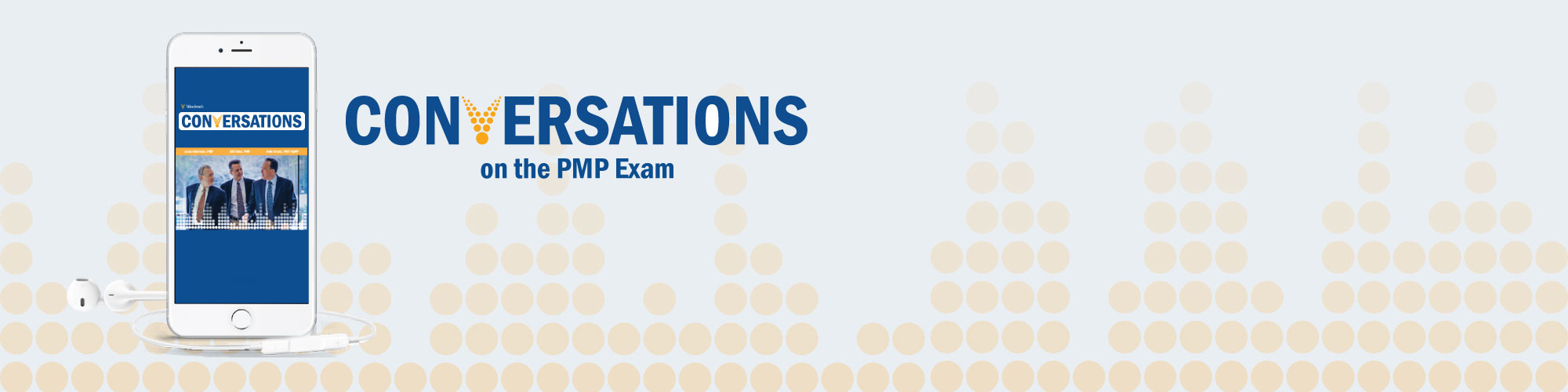
Conversations on the PMP Exam are an excellent study tool for those preparing to take the Project Management Professional (PMP) certification exam. Over 9 hours in length, this downloadable audio set features experts Andy Crowe, Bill Yates, and Louis Alderman discussing the main points and critical concepts in a casual, conversational environment. The content is aligned with the latest PMP Exam. This product is an excellent complement to the book by Andy Crowe, The PMP Exam, How to Pass on Your First Try.
Once you complete the purchase, you can stream 9 hours of audio or download the files in MP3 format, either as 1 large file or as 15 smaller files broken down by topic. Andy, Bill, and Louis cover every knowledge area, each process, plus additional material that will be tested. Their conversations also offer extra help with exam tips, test tricks, and relatable examples designed to strengthen mastery of key concepts. Most importantly, they will help students pass the exam on the first attempt. The easy, conversational style will make the materials come alive and will help you apply this knowledge successfully on the exam.
Who Chooses Velociteach

About This Course
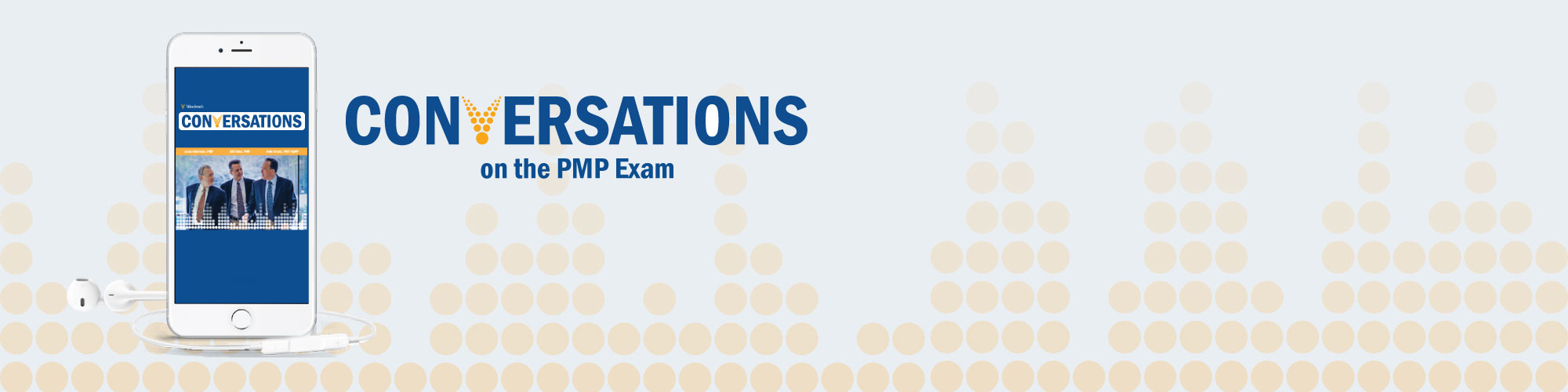
Conversations on the PMP Exam are an excellent study tool for those preparing to take the Project Management Professional (PMP) certification exam. Over 9 hours in length, this downloadable audio set features experts Andy Crowe, Bill Yates, and Louis Alderman discussing the main points and critical concepts in a casual, conversational environment. The content is aligned with the latest PMP Exam. This product is an excellent complement to the book by Andy Crowe, The PMP Exam, How to Pass on Your First Try.
Once you complete the purchase, you can stream 9 hours of audio or download the files in MP3 format, either as 1 large file or as 15 smaller files broken down by topic. Andy, Bill, and Louis cover every knowledge area, each process, plus additional material that will be tested. Their conversations also offer extra help with exam tips, test tricks, and relatable examples designed to strengthen mastery of key concepts. Most importantly, they will help students pass the exam on the first attempt. The easy, conversational style will make the materials come alive and will help you apply this knowledge successfully on the exam.
Who Chooses Velociteach












